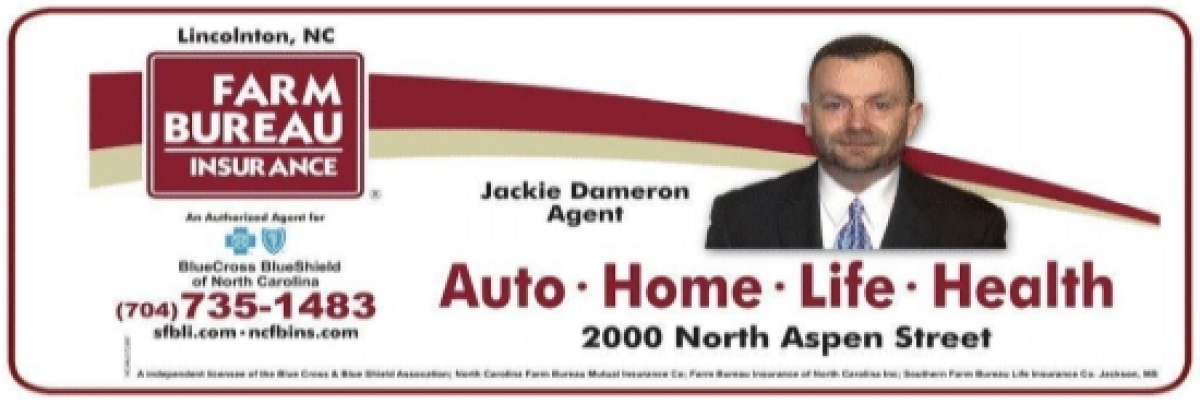- Wednesday, 11 February 2026
- Have a HOT TIP? Call 704-276-6587 or E-mail us At LH@LincolnHerald.com
Submit an Obituary - Step-by-Step Guide
We are currently developing an online form to make it easier for you to submit obituaries. In the meantime, please email the following information to LH@LincolnHerald.com:
Step-by-Step Guide for Submitting a Paid Obituary
Open up your email client like gmail, outlook, yahoo, Etc and enter the following information.
- Enter the Name of the Deceased Loved One
Write the full name of your loved one
- Attach Photos (Optional).
- Attach up to 6 photos of the deceased loved one to the email
- Clearly indicate which photo should be the lead photo for the obituary (Example: Rename the photo to "MAINPHOTO" would ne suggested).
- Provide Video Links (Optional)
- Add up to 4 video links (e.g., YouTube, facebook, ETC).
- Include a Donation Link (Optional)
- Provide one donation link for charities, memorial funds or other causes if applicable:
- Paste the Obituary Text
- Include the full text of the obituary:
- Review and Submit
- Double-check all information for accuracy.
- Email everything to LH@LincolnHerald.com
- Put Paid Obit in the subject with the loved ones name Example: (PAID OBIT John Doe)
How To Pay
Click the following link. Put the name of your loved one you wish to honor in the description.
Put the amount of $50.00 in the price box and choose your payment method
Click here https://lhmerchant.com/payment/
If you have any questions, please contact us at LH@LincolnHerald.com or call 704-276-6587

 Jay Dellinger, Publisher
Jay Dellinger, Publisher